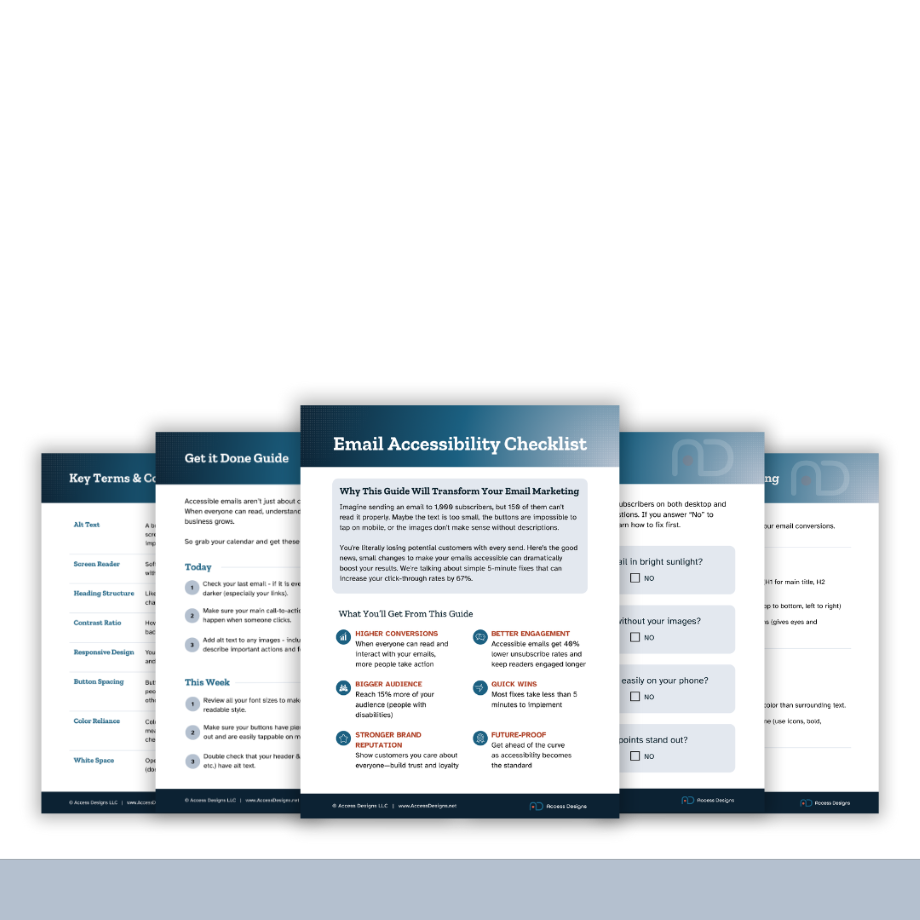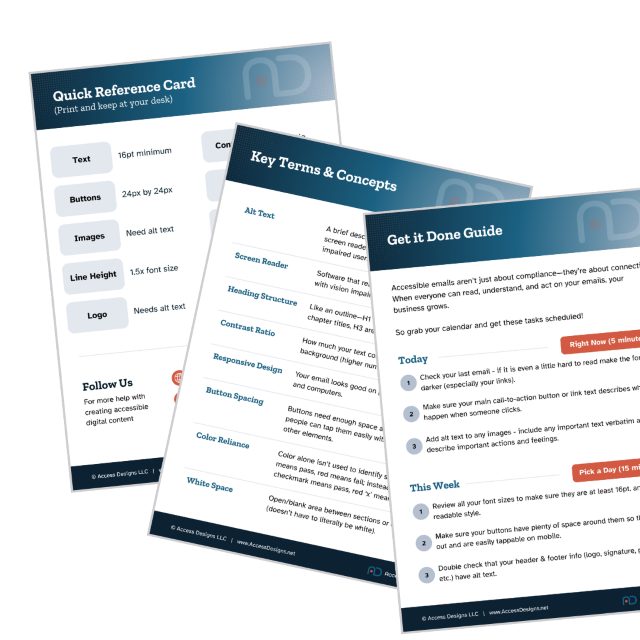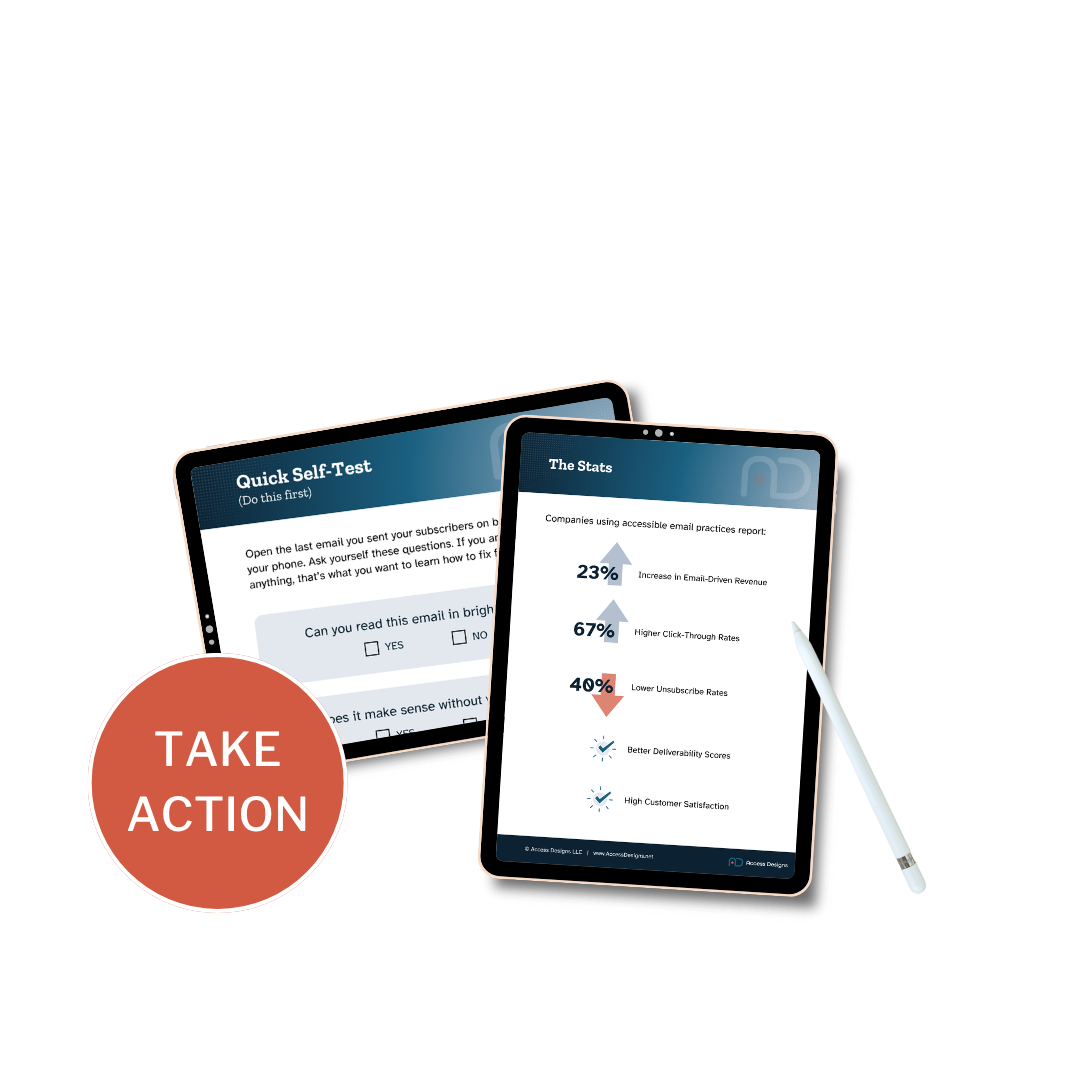Transform Your Email Marketing Results in Just 30 Minutes!
The Simple Accessibility Checklist That Smart Business Owners Use to Maximize Email Performance
Your Emails Are Silently SABOTAGING Your Success
You craft compelling subject lines, design beautiful templates, and write persuasive copy. But there's a silent conversion killer lurking in every campaign you send.
1 in 6 of your subscribers struggles to engage with your emails. They can't tap your buttons on mobile, can't read your small text, or miss your message entirely because crucial information is trapped in images.
The result? Lower open rates, fewer clicks, and lost sales from subscribers who want to buy but simply can't navigate your emails effectively.
The solution is Simpler Than You May Think
What if we told you that making small adjustments to your email design could unlock thousands in additional revenue?
That's exactly what happened when we tested accessibility improvements across our client’s emails .
The businesses that implemented these changes saw immediate improvements: higher engagement, lower unsubscribe rates, and most importantly—more sales.
The Best Part?
These aren't complex technical changes. Most take under 5 minutes to implement and work with any email platform you're already using.
Everything You Need to SUCCEED!
What’s Included
Quick Self-Test
Learn Key Terms & Concepts
Top 15 Quick Fixes
Common Mistakes Troubleshooter
Important Business Stats to Know
Color and contrast guidelines for maximum readability
Button and link best practices for better click-through rates
Image and alt-text tips
Get it Done Guide
Quick Reference Card
Why This Checklist Changes Everything
Proven Framework
Follow a systematic approach based on accessibility standards that actually work in real campaigns.
Instant Implementation
Step-by-step guidance means you can start improving your emails within minutes of downloading.
Competitive Edge
Most businesses ignore email accessibility - use this advantage to stand out and build loyalty.
Maximum Engagement
Every subscriber can easily read, navigate, and act on your emails regardless of device or ability.
Customer Retention
Build stronger relationships by showing subscribers you care about their experience and accessibility needs.
Future-Ready Business
Position your business ahead of upcoming accessibility requirements and new industry standards.
"I was skeptical at first, but after implementing just the font and button changes, I saw immediate improvements in my email metrics. This checklist is pure gold for any business owner serious about email marketing."
Jenny B. - Course Creator
Choose Your Preferred Format
Ready to use PDF
$19. $9
Beautifully designed and print-ready
Works on any device
Perfect for quick reference
Instant download after purchase
Includes quick reference card
PDF FORMAT
Accessible Word Doc
$19. $9
Screen reader friendly
Customize for your workflow
Easy to search and navigate content
Instant download after purchase
Includes quick reference card
WORD FORMAT
Every Day You Wait, You're Missing Opportunities
Each email you send without these optimizations is a missed chance to connect with more customers and drive more revenue. Start implementing these changes today and see the difference in your very next campaign.
Same powerful content, same price - pick what works best for your workflow