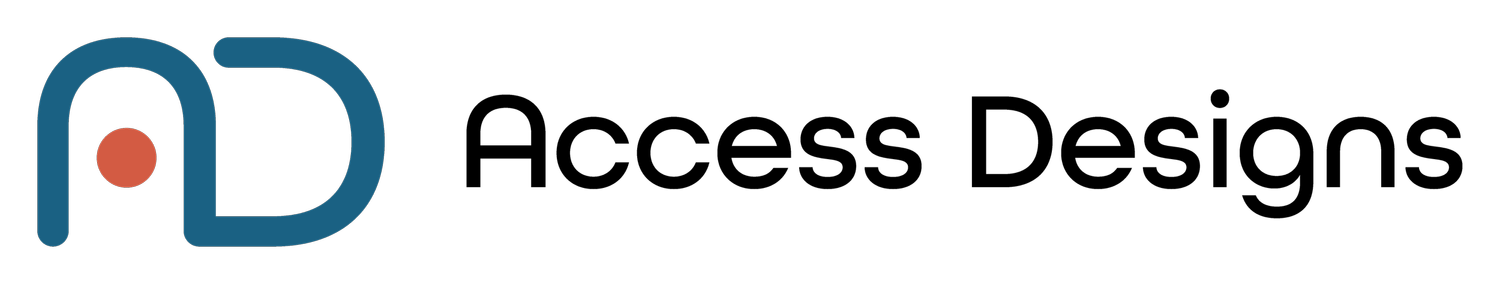create accessible
AUDIO CONTENT
How to Make Your Podcast Accessible In Just a Few Easy Steps
Goal
Why it Matters
Accessible audio content ensures people who are Deaf, hard of hearing, or who prefer reading instead of listening can still enjoy your podcast or audio message.
This tutorial explains how to make your audio content accessible using simple steps that work for podcasts, interviews, webinars, audio notes, and more.
Quick Wins (Start Here)
Start with these easy changes
Add a clean, accurate transcript
Make sure your audio is clear and easy to hear
Provide speaker names in your transcript
Remove background noise when possible
These basics go a long way in making your content accessible and user-friendly.
What Makes Audio Content Accessible?
Accessible audio typically includes:
A transcript
Clear, high-quality audio
Speaker identification
Text versions of important sounds (if meaningful)
Accessible audio player controls
What To Do
Top Techniques to Creating Accessible Podcasts/Audio Content
Step 1. Record
To achieve the best audio quality consider the following when you are recording
Reduce background noises
Speak slowly & clearly
Keep consistent distance from the microphone
If there is more than one person, say names naturally in conversation (tip: this can help with auto-identifying speakers in your transcript)
Step 2. Make your transcript
A transcript is the most important and required piece for accessible audio content.
It is a written version of everything said and important sounds. You should also identify each speaker, include time stamps or chapters for easy navigation, don’t forget links or resources discussed.
Step 3. Post/Upload
Share your podcast with the world. Make sure your transcript is linked in the description, or on screen as text or a downloadable document.
*If you customize the palyer controls (play, pause, etc.), which we do NOT recommend doing, be sure they have proper color contrast and can be tabbed to and activated with a keyboard.
Example
Let’s say you host a podcast episode titled “10 Ways to Reduce Stress at Work.”
Your transcript might include
Host
In today’s episode, we’re talking about simple ways to reduce stress.
Guest
One great starting point is adjusting your lighting and reducing screen glare.
If there was an important sound, like a notification, you might note
Guest
(Sound of a timer)
That tone means the exercise is complete.
Resources discussed in this episode
Breathing App
Downloadable Checklist
A listener who is Deaf, hard of hearing, or who prefers reading gets everything they need to reduce stress at work.
Tips & Common Mistakes
What To Do
Use proper grammar in your transcript
Use speaker names
Check for background noise
Use a clear, consistent speaking pace
What To Avoid
Relying only on auto-transcription
Posting audio without any text alternative
Using inaccessible audio players
Long, unedited transcript blocks
WCAG Guidelines
For those who want the official guidelines:
WCAG 1.2.1 — Audio-only and Video-only (Prerecorded)
WCAG 2.1.1 — Keyboard
WCAG 2.4.7 — Focus Visible
Next Steps
If you’re creating multimedia content, videos, check out:
Want Help With accessibility?
If you’d like professional support, we can help:
We offer a full suite of digital accessibility services.
Web Accessibility Initiative
To geek out and go deep on the history and technical criteria for WCAG (Web Content Accessibility Guidelines) W3C is the resource for you.
Recommended Digital Accessibility Resources
Monthly Content Accessibility Checklist
Easy first steps to track and integrate accessibility into the digital content you create on a regular basis for your business.
The accuracy of information on this website is subject to change. Implementing these accessibility tips by no means ensures your website is fully compliant with current guidelines or laws. You should consult with a professional to audit and/or remediate your site and obtain an accessibility statement.
©Access Designs LLC | All Rights ReservedLegal ▸ Privacy Policy ▸ Terms ▸ Accessibility Statement